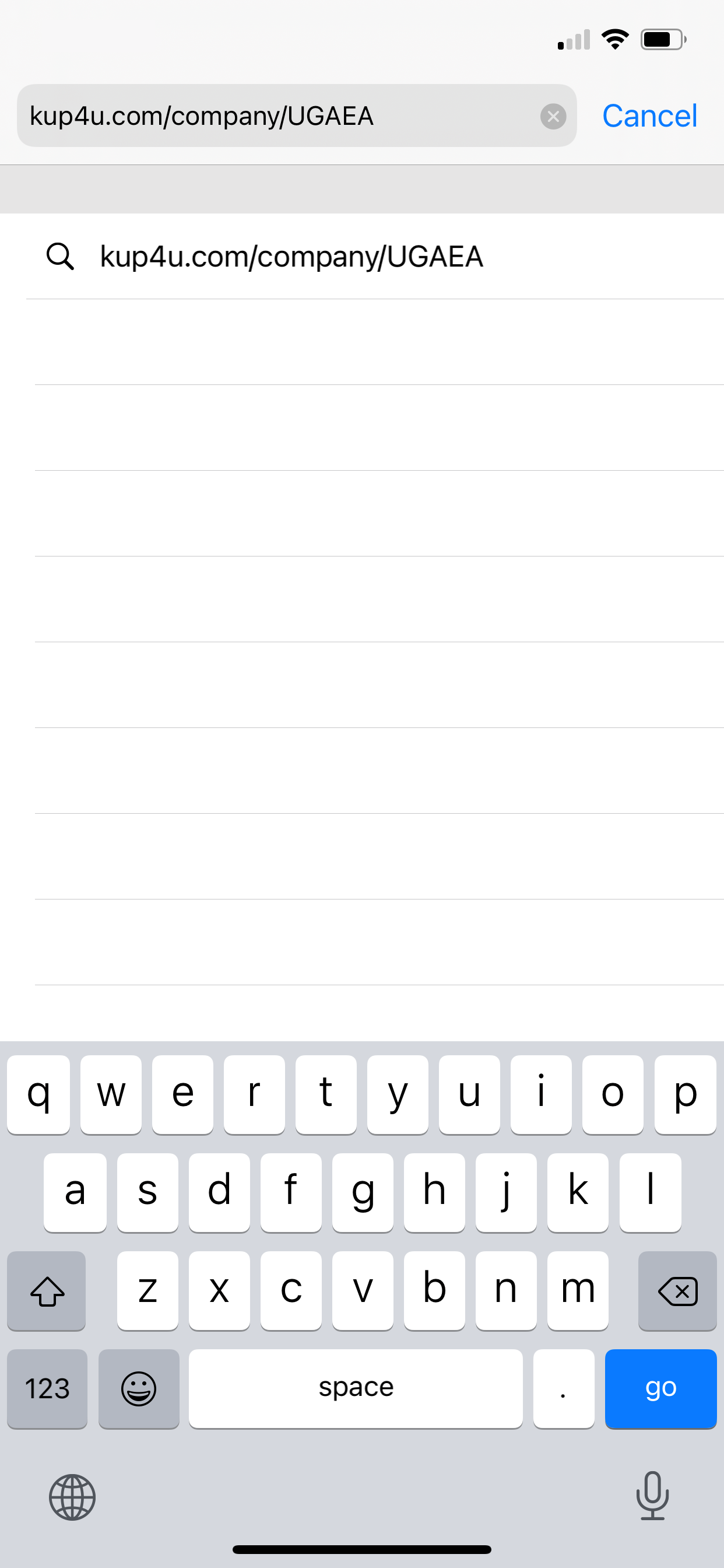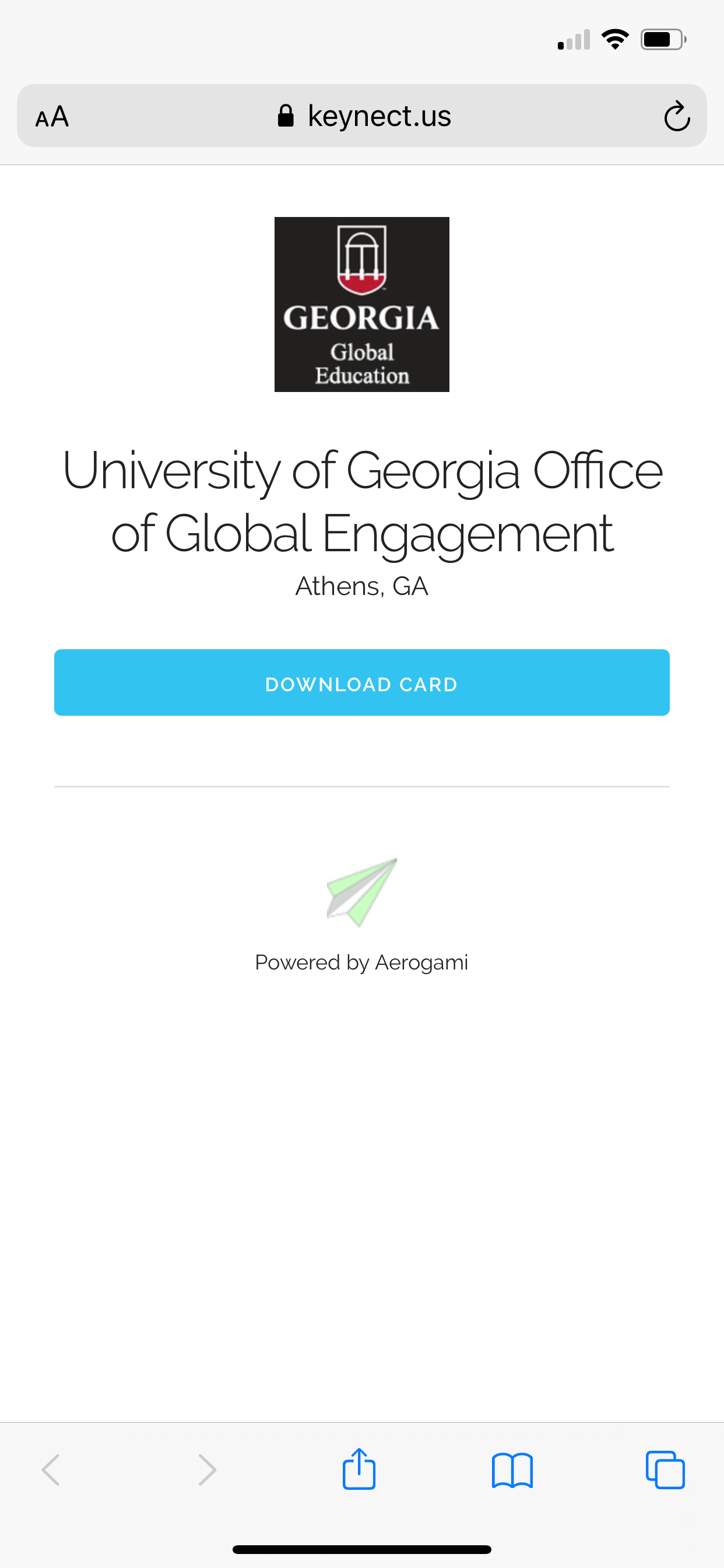E-Card
What is the E-Card?
An electronic safety card is available for mobile devices which contains easy access to emergency services, such as the UGA Police 24/7 emergency number and a link to the Online Incident Report for reporting incidents abroad.
This card will be saved as a contact in your mobile device Contacts app.
-
Download the Safety Card via Web Browser +
-
Download the Safety Card via Text Message +
1. Send a text message with the word UGAEA to (505) 544-4999.
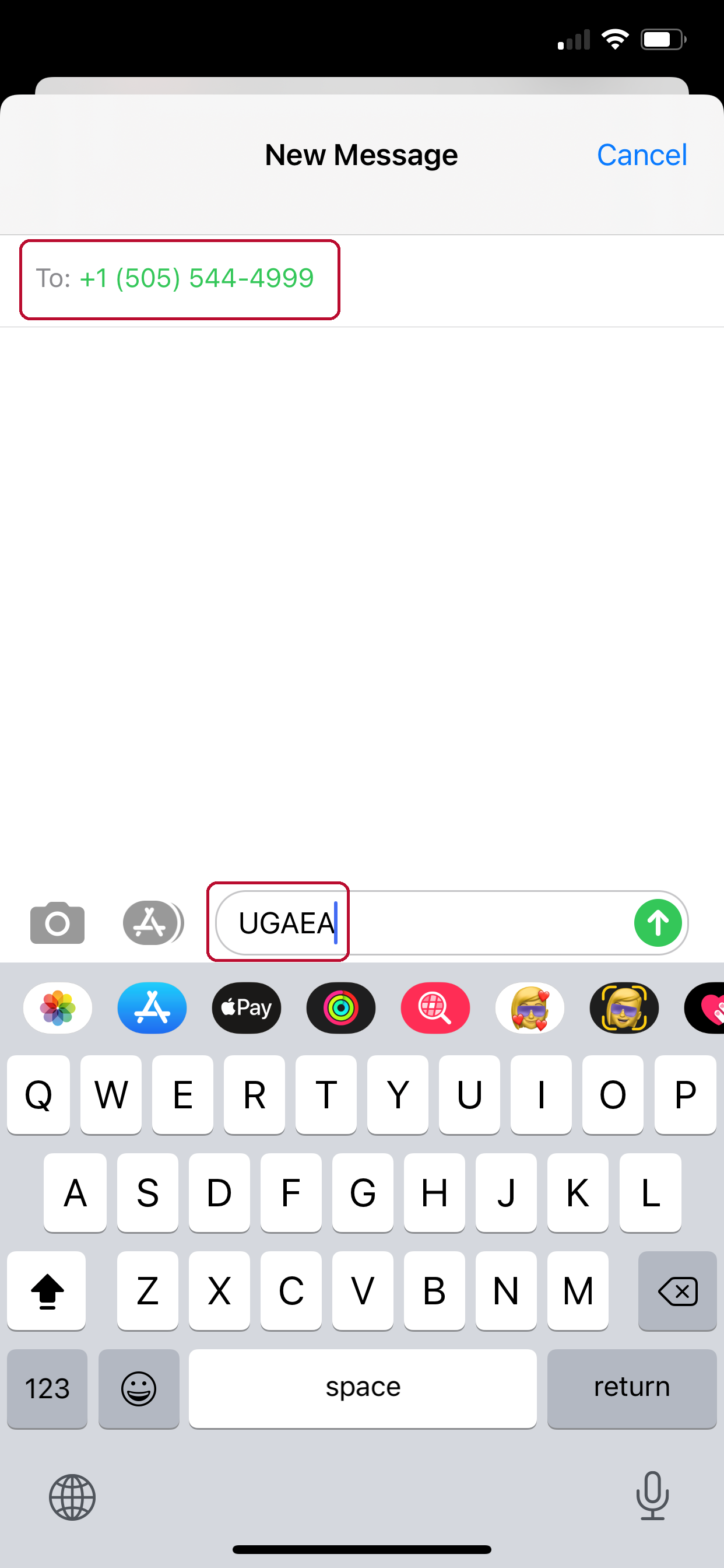
2. Click on the link you receive.
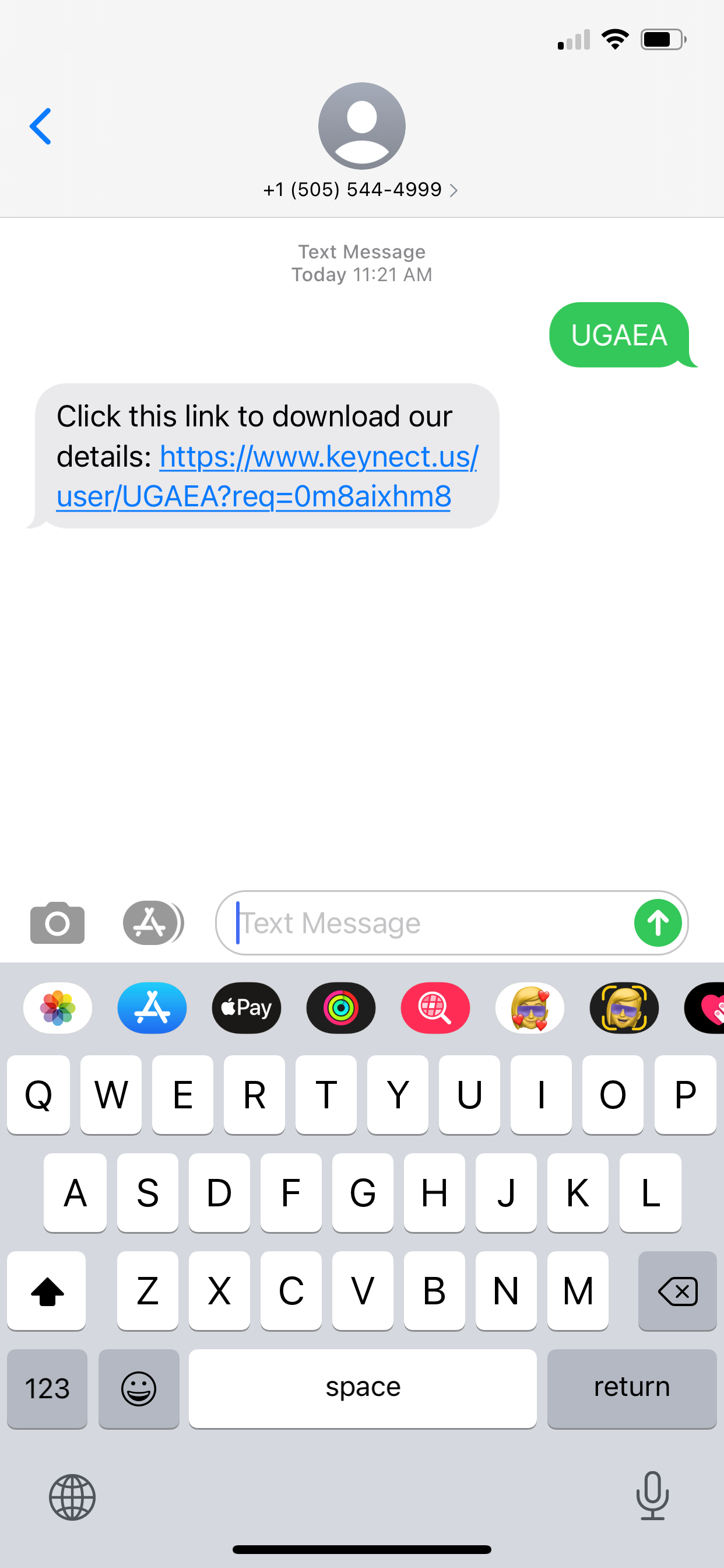
-
Download the Safety Card via QR Code +
1. Scan the QR Code below with your phone

- On iPhones: once you see a preview of the card, click the export button in the top right corner. Then, click "contacts," then "Save"
- On Androids: open the file by tapping "Open" or by sliding down on screen. Save the cards to the "Phone" option
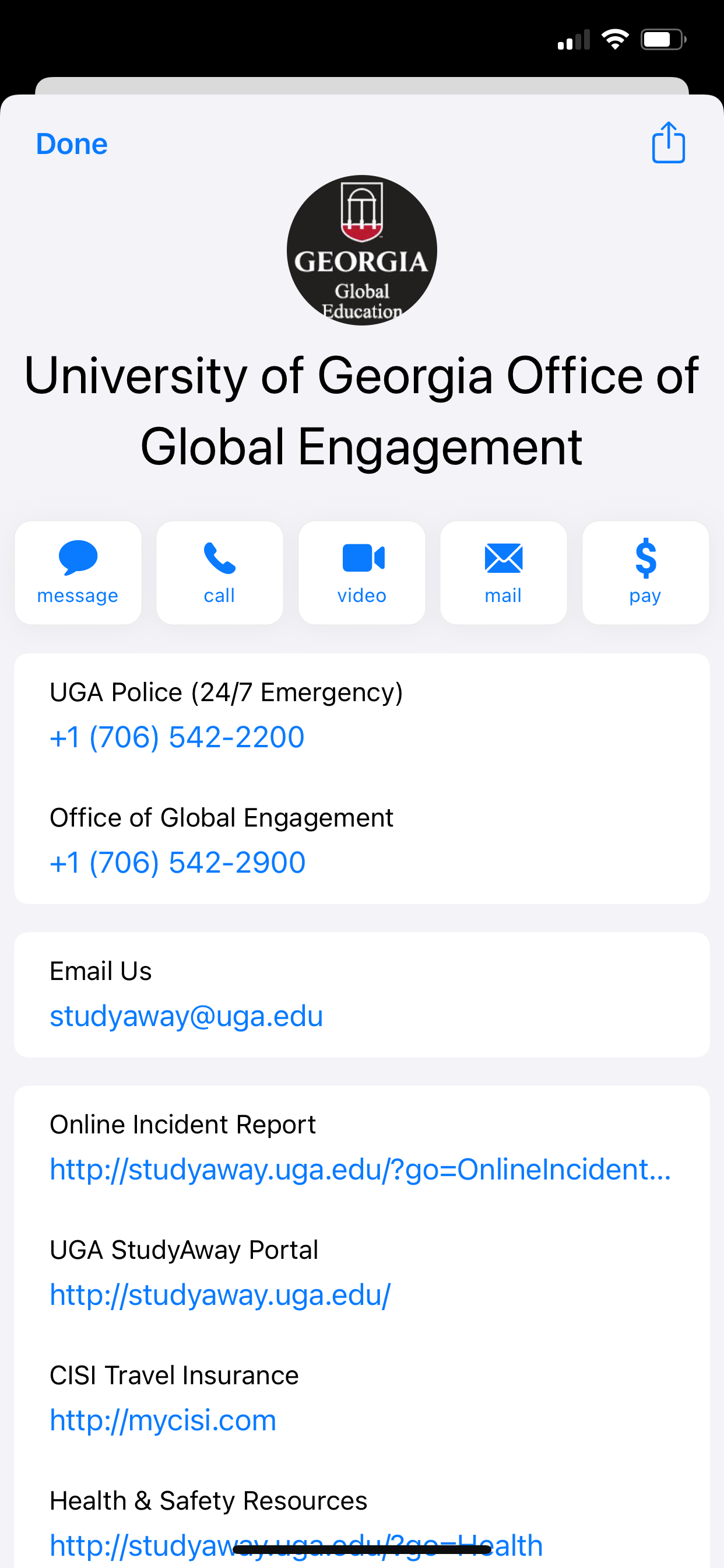
You can view the Safety Card by finding it in the Contacts app on your mobile device.