Students may request a letter of recommendation for a program that they are applying for. This could include study abroad programs, exchange programs, scholarships, and other activities. These recommendations can be completed online by the requested recommender.
Step-by-Step Guide
1. When a student requests you complete a letter of recommendation, you will receive an email containing a unique code and instructions to complete the recommendation. If you can't find the email, try looking in your Spam or Junk folder.
2. Click Complete Recommendation from the bottom of the email.
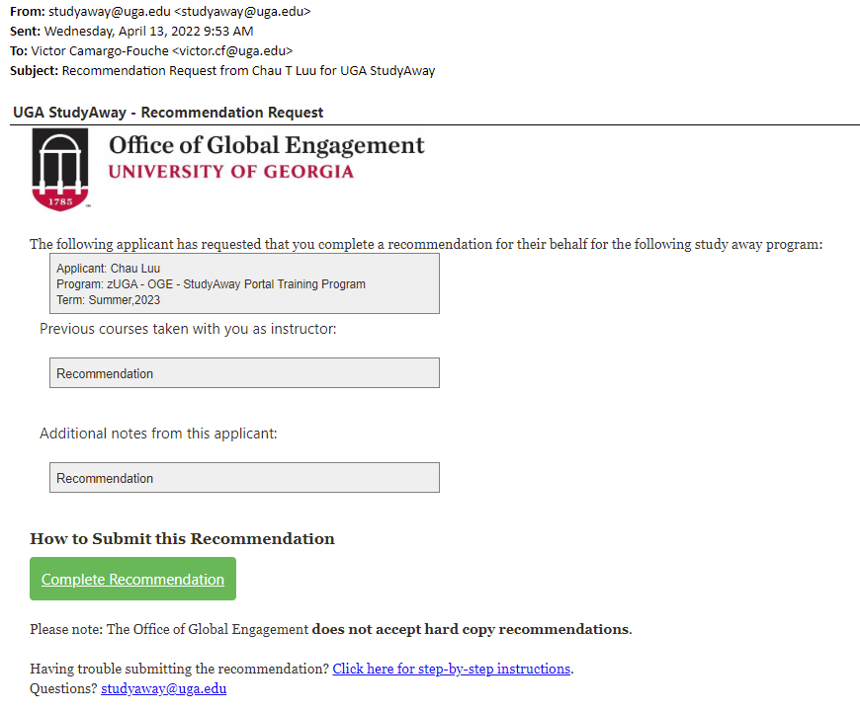
3. You will be redirected to the recommendation form, which can be completed online.
Please note: This recommendation form will expire after 60 minutes. If the form expires before you submit your responses, you will lose your work and need to re-submit. It's highly recommended to answer the questions offline (for example, in Microsoft Word) and then copy & paste your answers into the recommendation form, to ensure you do not lose your work.
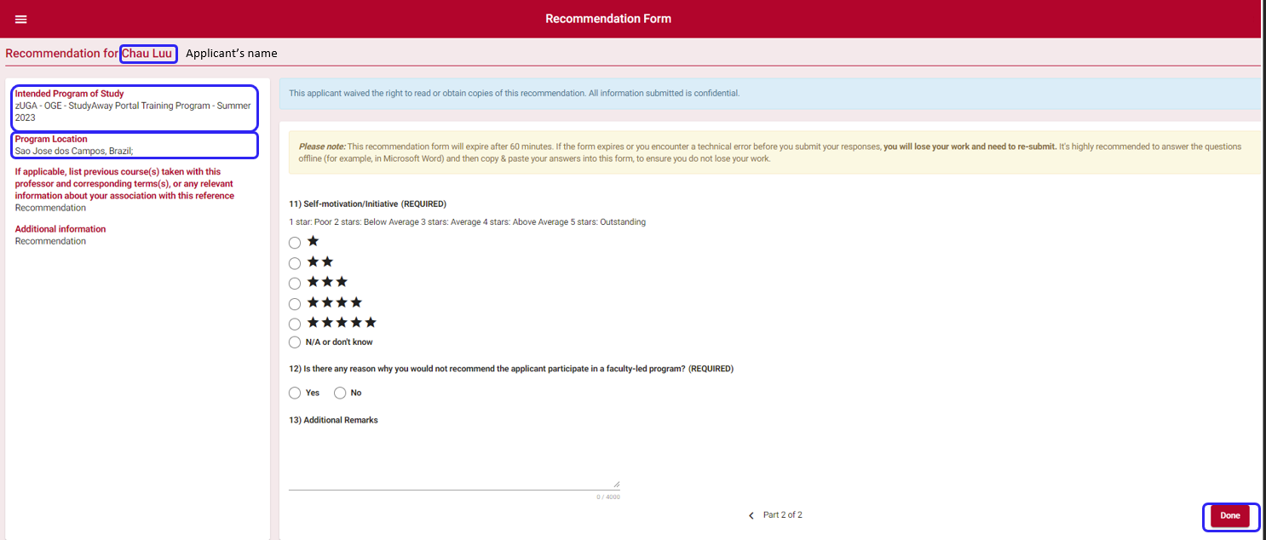
4. Once you have entered your responses, click the Done button to submit your recommendation for the student.
Please note: The Office of Global Engagement does not accept hard copy recommendations.
If you have any questions or concerns, please contact:
This email address is being protected from spambots. You need JavaScript enabled to view it.
