This document provides step-by-step instructions attaching a document to a Program Proposal and/or Planning submission.
If you have any issues, please use the following contacts:
Please use the following contacts for questions about these submissions:
- General Questions:
This email address is being protected from spambots. You need JavaScript enabled to view it. - Academic Questions:
- International:
This email address is being protected from spambots. You need JavaScript enabled to view it. - Domestic:
This email address is being protected from spambots. You need JavaScript enabled to view it.
- International:
- Budget Questions:
This email address is being protected from spambots. You need JavaScript enabled to view it. - Technical Questions:
This email address is being protected from spambots. You need JavaScript enabled to view it.
Step-by-Step Guide
1. Log into your StudyAway Portal account at studyaway.uga.edu.
2. Ensure you are on your Applicant home page and desired application.
3. Locate the Documents tab on the application page.

4. Find the appropriate document type from the list of options.

5. You can either drag and drop the document into the blue area of the document uploader, or click "browse" to find your document.
- Drag and Drop:

- Browse:
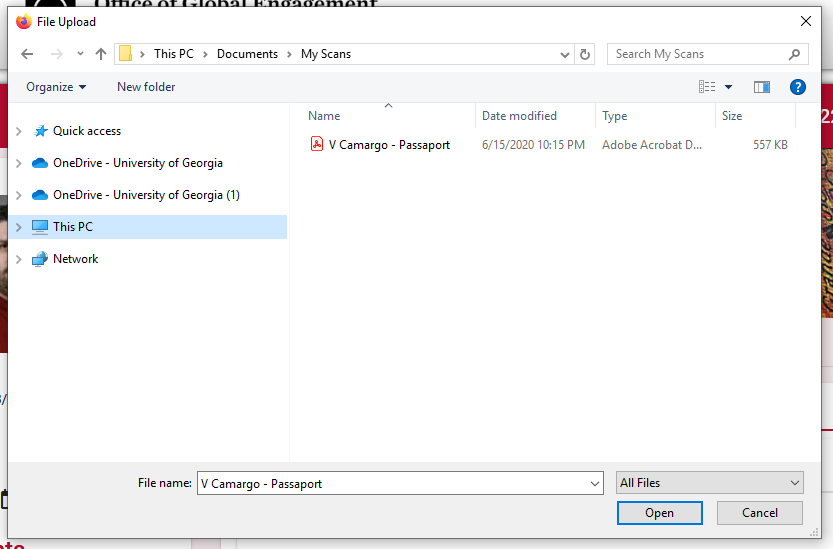
6. The page will automatically upload your document once dropped in the uploader area, or clicked "open".
7. The page will refresh and you will see the document you uploaded in the “Attached Documents” section at the top of the page. You can view this document by clicking on the cloud icon next to the document name.

