This document provides step-by-step instructions for continuing an existing program proposal or planning submission created in the new online Portal.
If you have any issues, please use the following contacts:
- General Questions:
This email address is being protected from spambots. You need JavaScript enabled to view it. - Academic Questions:
- International:
This email address is being protected from spambots. You need JavaScript enabled to view it. - Domestic:
This email address is being protected from spambots. You need JavaScript enabled to view it.
- International:
- Budget Questions:
This email address is being protected from spambots. You need JavaScript enabled to view it. - Technical Questions:
This email address is being protected from spambots. You need JavaScript enabled to view it.
Step-by-step Guide
1. Go to studyaway.uga.edu
2. Click LOGIN in the black navigation bar.
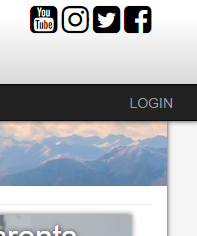
3. Select UGA MyID Login, then enter your UGA MyID and Password and click LOGIN.
4. Ensure you are on your Applicant home page by clicking the home icon in the navigation bar and selecting Applicant.

5. Click on the Proposal or Planning card under the the desired term to continue your submission.
Note: Depending on the type of experience, the name of the submission might be "Study Abroad Program Planning", "Independent Experience Planning", etc.

