Optional: Information requests contain the student's email address. You may copy their email from the request and reply to them directly through your email client. Replying through the system (instructions below) is optional.
1. Log in to the StudyAway Portal at https://studyaway.uga.edu/
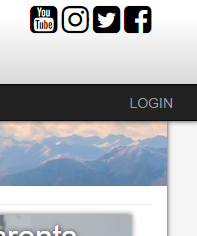
2. Click on Profile Admin > Info Requests in the left hand navigation bar.

3. Click on the subject of the information request you would like to respond to.

4. Click Reply to Request to reply directly to the student who asked the question.
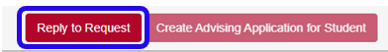
5. Type your response in the “Reply Message” box and optionally add any notes for yourself in the “Internal Notes” box and then click Submit.
Note: Internal Notes are only visible to program leaders and system administrators—not applicants.

If you have any questions or concerns, feel free to contact:
This email address is being protected from spambots. You need JavaScript enabled to view it.
