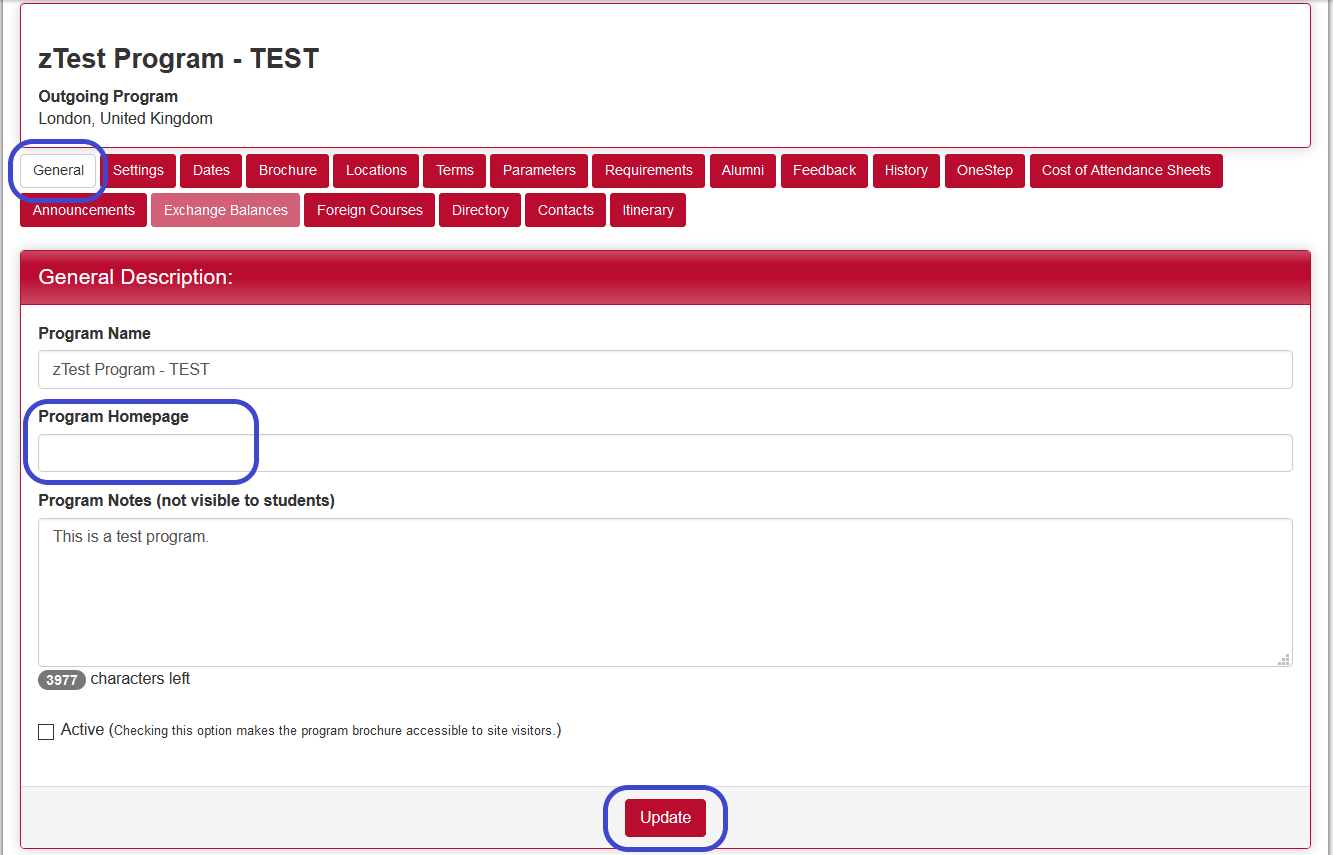It is not possible for users to change the Program Information URL parameter.
The Program Information URL parameter is for internal use only and is not visible to students in any way. This parameter exists solely to store historical URLs for programs that were in our legacy database prior to the implementation of the StudyAway Portal.
If you would like to add a link to your program's homepage, click on the General tab in the program builder and enter your homepage into the "Program Homepage" field and click Update.
If you have any questions or concerns, please contact:
This email address is being protected from spambots. You need JavaScript enabled to view it.