Program Evaluations are critical pieces of feedback to better evaluate and review our programs for the future. Program evaluations will only show one (1) day after the return date in your program application.
Step By Step Guide
1. Log in to the StudyAway Portal and navigate to your application page. Step-by-step Guide
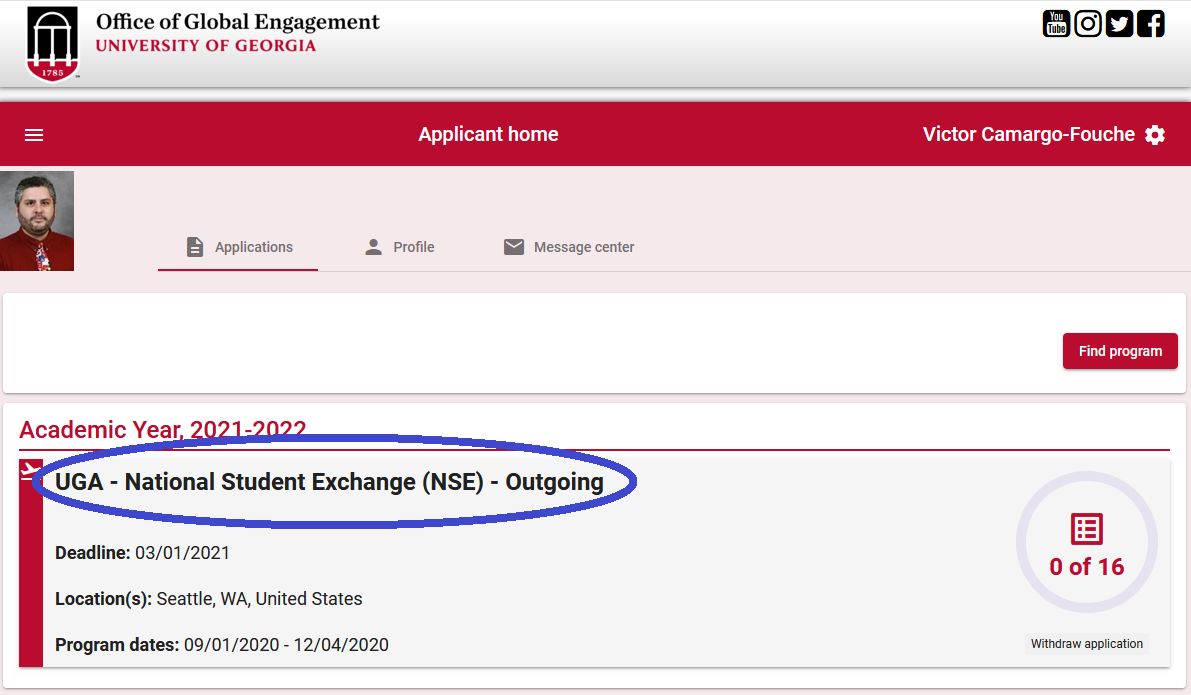
2. Locate the Program Evaluation questionnaire under "Online application"
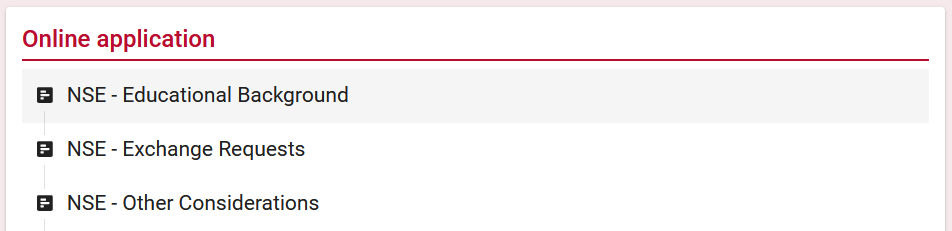
![]()
3. Fill out the questionnaire as prompted
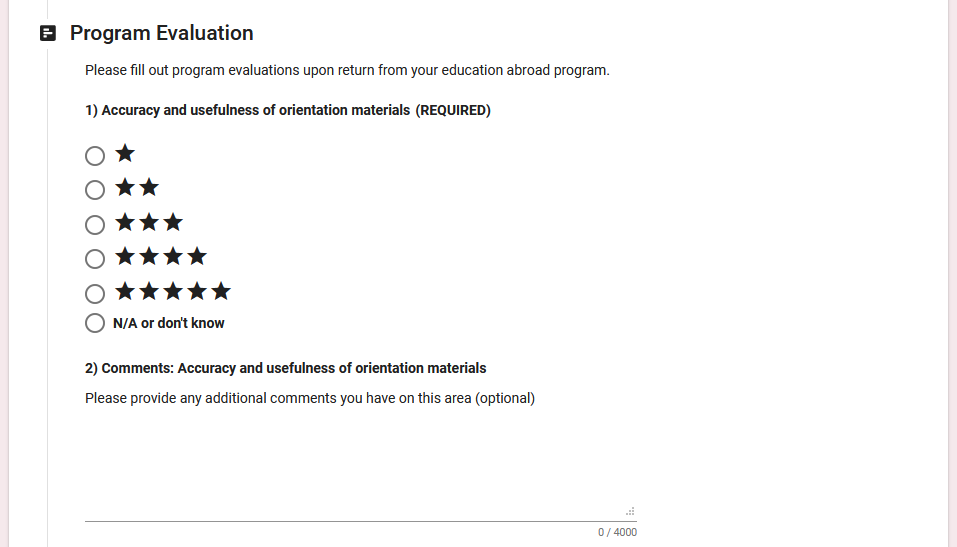
4. When you are done, press the Done button at the bottom of the page
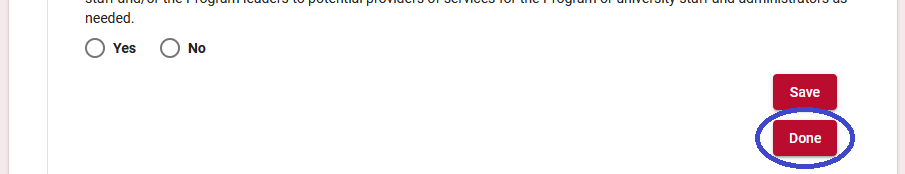
5. If the evaluation is complete, the questionnaire will move down to the Completed requirements section at the end of your application page
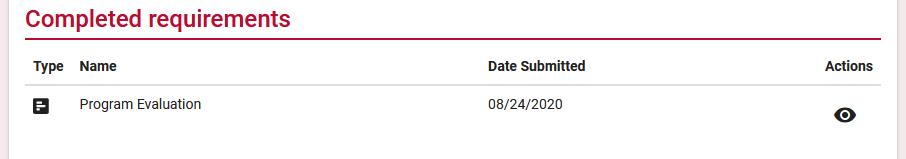
If you have any questions or concerns, please contact:
This email address is being protected from spambots. You need JavaScript enabled to view it.
