Tip: Use your smart phone! These steps will be easier to perform on your mobile device (smart phone or tablet).
Step By Step Guide
1. Download the AlertTraveler app from the App Store (iPhone) or Google Play Store (Android)
2. Log in to the StudyAway Portal using the same device
3. On the "Applicant Home", find the AlertTraveler tab
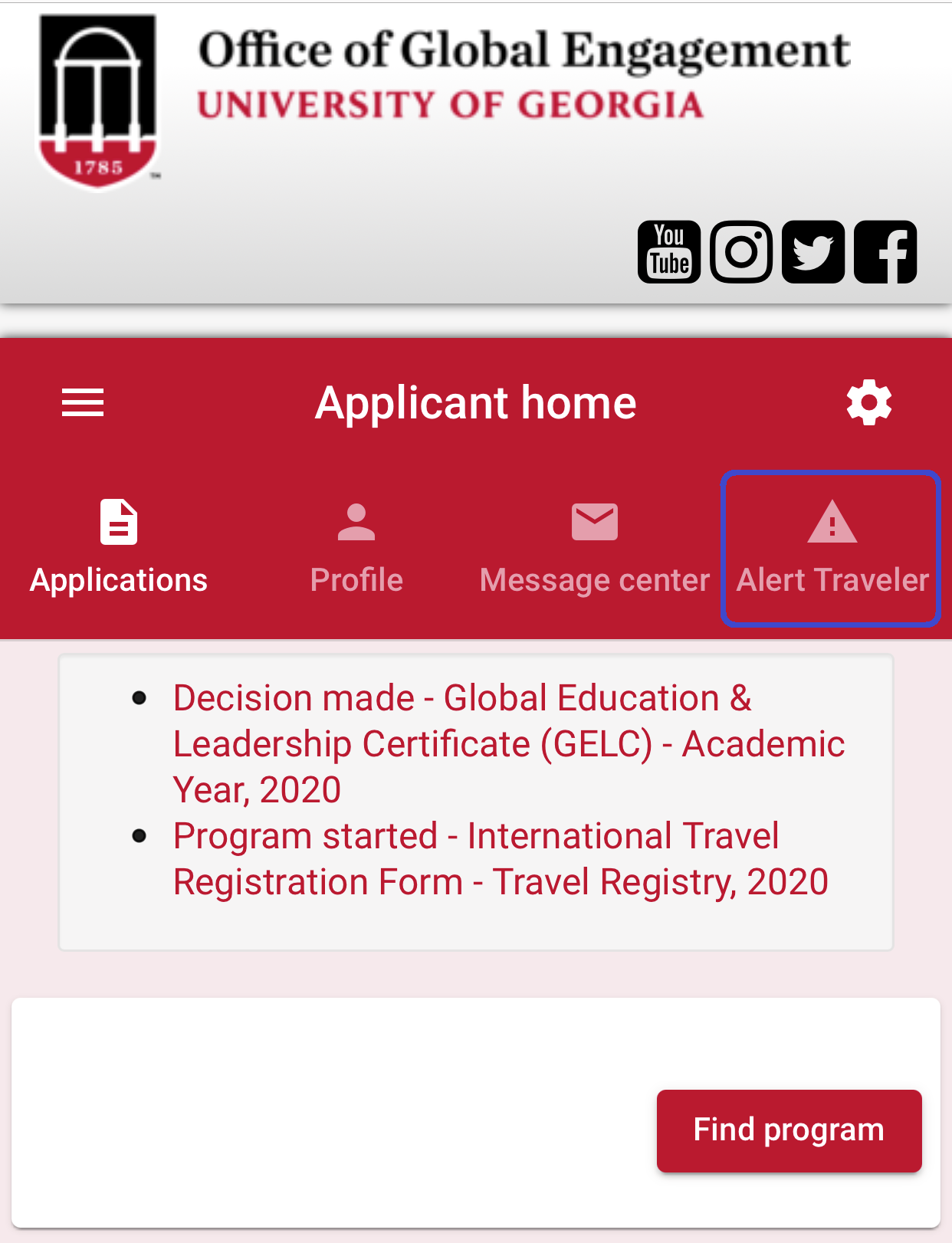
4. Once loaded, tap the LOGIN TO ALERTTRAVELER button within the AlertTraveler Registration panel
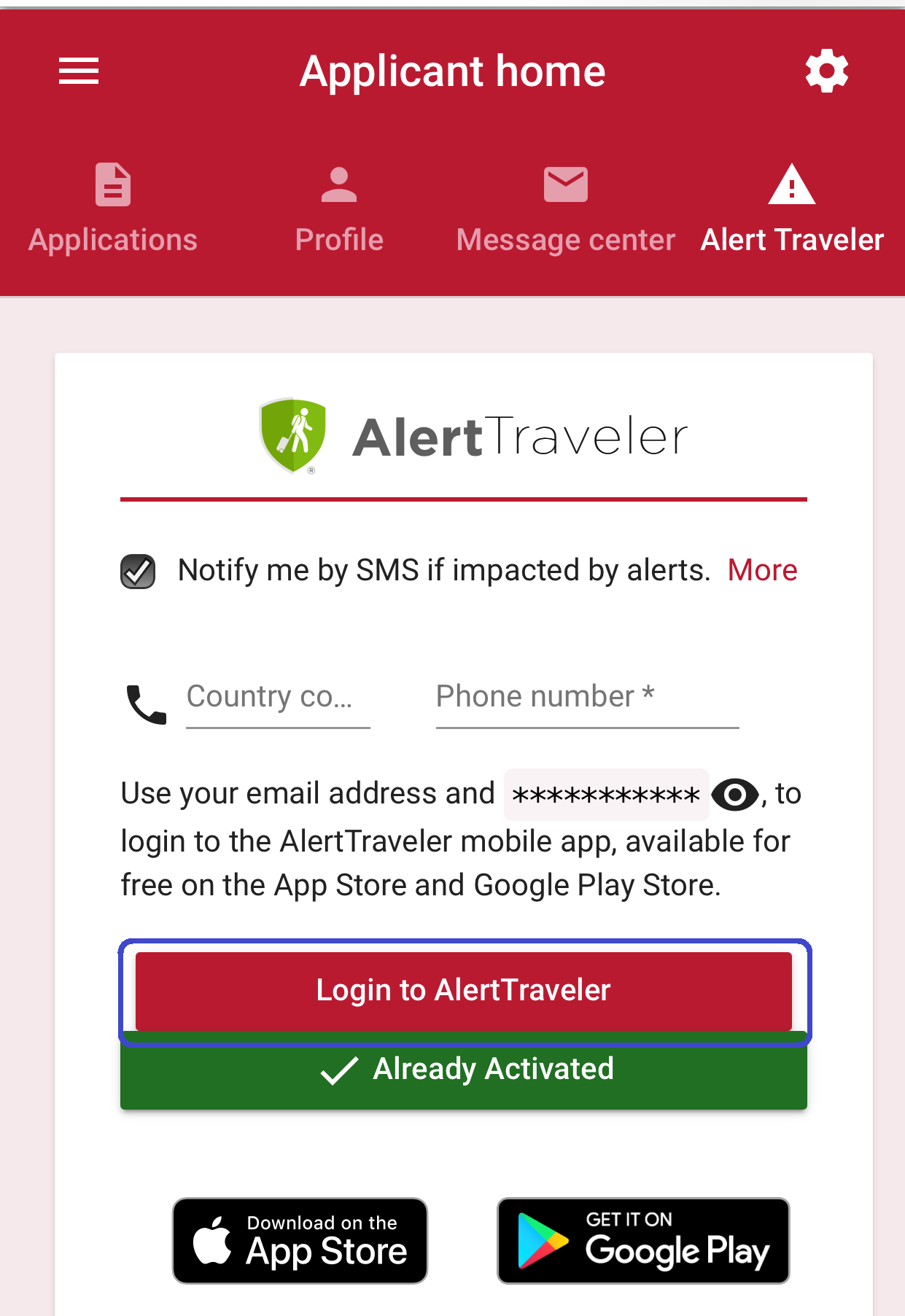
5. The AlertTravler app should open up automatically and activate
Additional Resources
- Having difficulty installing the app? Check out the full AlertTraveler Installation Instructions.
-
Want to know all of the features of the app? Check out the AlertTraveler User Manual.
-
Other questions? Contact UGA Global Education at
This email address is being protected from spambots. You need JavaScript enabled to view it. or 706-542-2900.
If you have any questions or concerns, please contact:
This email address is being protected from spambots. You need JavaScript enabled to view it.
