Please follow the steps below to install the AlertTraveler app on your smartphone or tablet. AlertTraveler will provide you with real-time in-country safety information and allow you to check in with UGA in the event of an emergency.
Note: Setting up AlertTraveler is easiest if you perform all steps on your mobile device.
Step By Step Guide
1. Go to the App Store (iPhone) or Google Play Store (Android) and download the AlertTraveler app published by Terra Dotta, LLC.
2. Using your the web browser on your mobile device, go to the UGA StudyAway Portal at studyaway.uga.edu and log in.
3. On the "Applicant Home", find the AlertTraveler tab
If you do not have the “AlertTraveler” tab, please contact
This email address is being protected from spambots. You need JavaScript enabled to view it. .
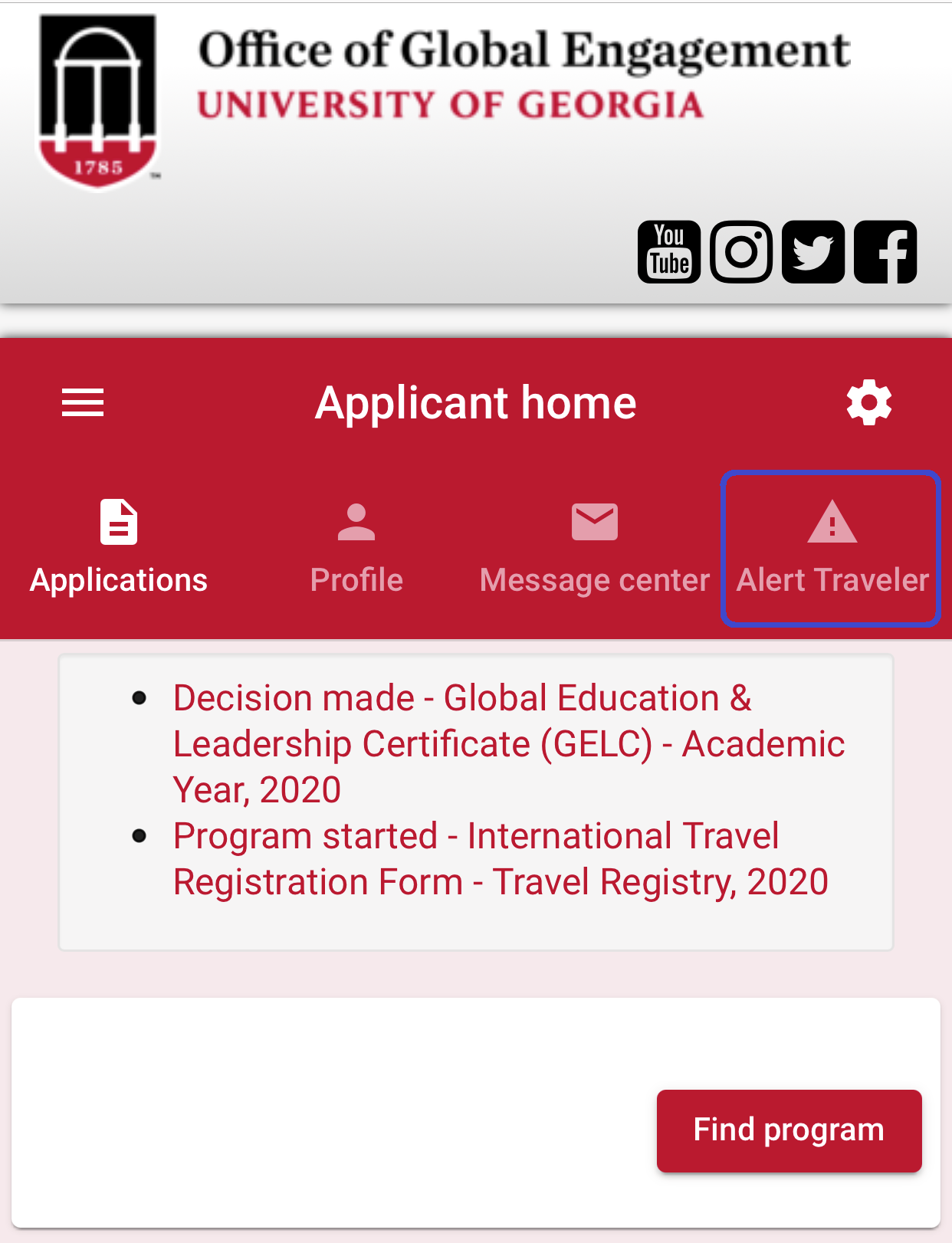
4. Click the red Login to AlertTraveler button in this panel to connect your account to the app.
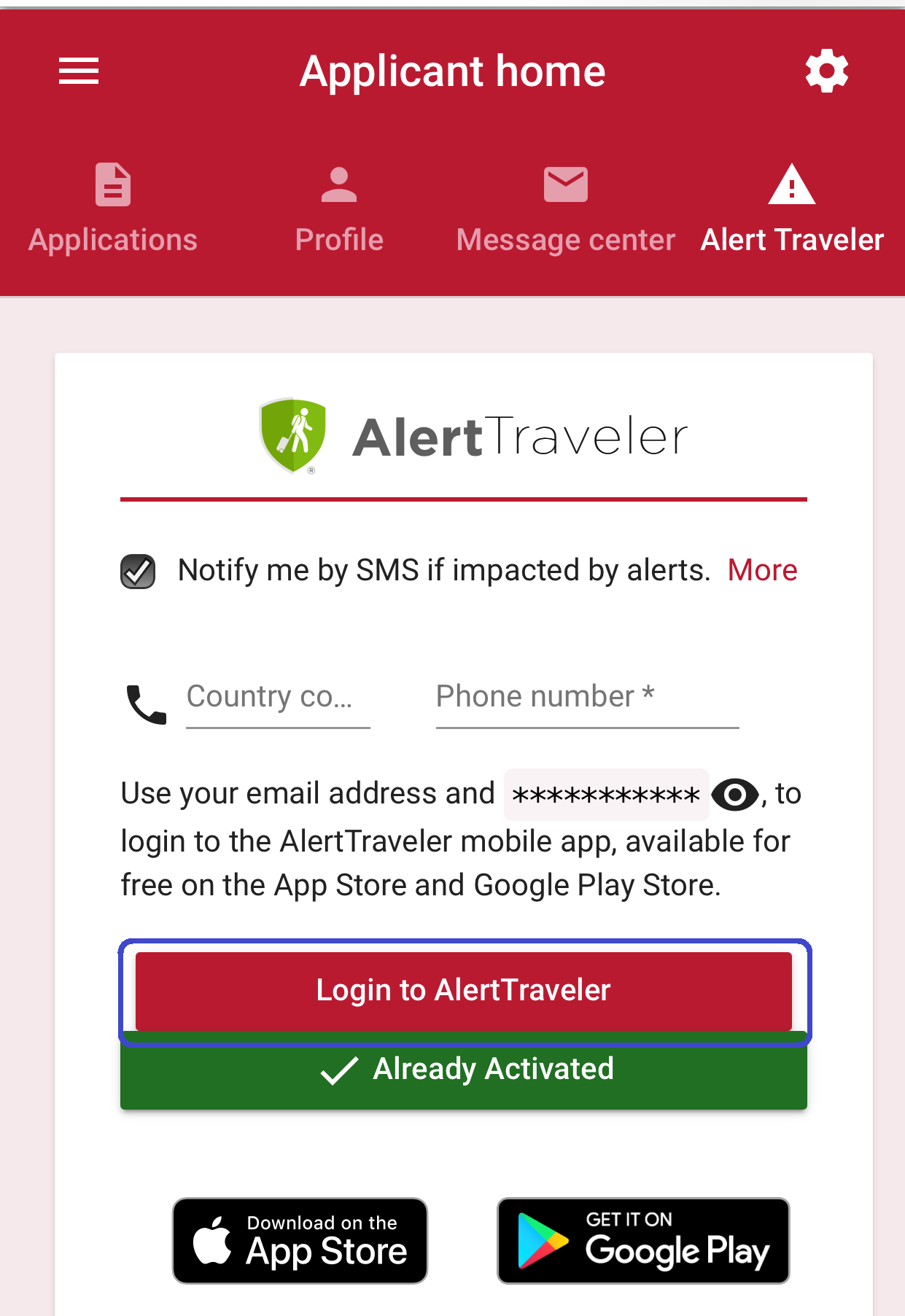
5. The AlertTraveler app will automatically open on your phone.
6. You have now successfully registered AlertTraveler with UGA. You can read about security alerts in any country, including your destination country.
- In addition, if a security alert in your destination country warrants a check-in with UGA, you will receive a request from UGA to check-in via the AlertTraveler app
- If you would like more information on the features of the app, please see the AlertTraveler Mobile App User Guide.
If you have any questions or concerns, please contact:
This email address is being protected from spambots. You need JavaScript enabled to view it.
