Issue
When trying to create a travel registration on behalf of a UGA faculty or staff member, you are unable to find them when searching.
Troubleshooting Guide
1. Ensure that you have selected "Faculty/Staff" as the Directory to Search
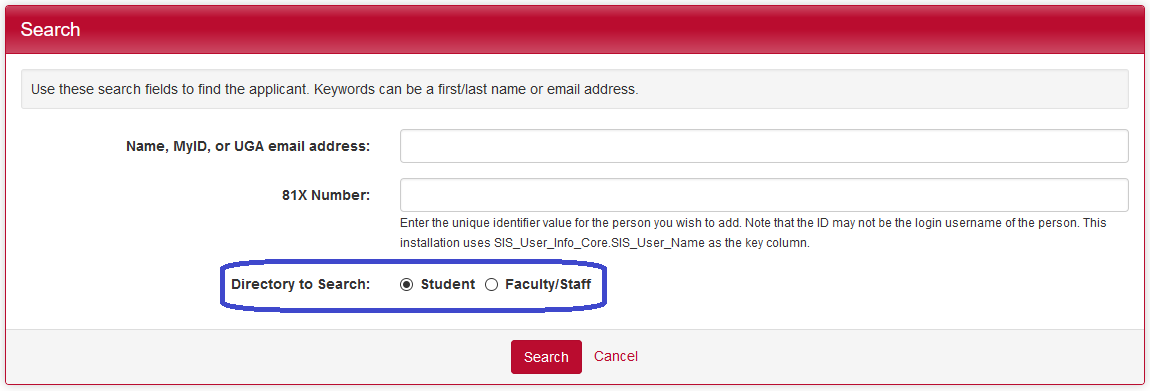
2. If you are searching by name:
- Try searching for only one name (for example, searching for "Smith" instead of "John Smith")
- Ensure that you are spelling their name correctly as it is spelled in the Banner student information system. Keep in mind that some people's legal names on file with the university may be different than the name they go by.
- Try searching by MyID, UGA email address, or 81X number.
3. If you are searching by UGA email address:
- Some employees may have email alias. For example, John Smith's real UGA email may be
This email address is being protected from spambots. You need JavaScript enabled to view it. but his email alias isThis email address is being protected from spambots. You need JavaScript enabled to view it. . You must search by the person's real UGA email address. If you don't know this, contact the individual or search for them by a different identifier (name, MyID, or 81X).
4. If you are searching by 81X number:
- Ensure that you have typed it correctly. 81X numbers should be a 9-digit number found on the back of a UGA ID card, starting with 810 or 811.
5. If you are still unable to find the employee, please contact
If you have any questions or concerns, please contact:
This email address is being protected from spambots. You need JavaScript enabled to view it.
