The default format for Letters of Recommendation for an application is through the electronic request tool on your application.
Although the Office of Global Engagement accepts hard (paper) copies of a Letter of Recommendation, we highly recommend requesting an electronic copy.
Step By Step Guide
1. Log in to the StudyAway at studyaway.uga.edu.
Non-UGA students and International Incoming Applicants should always click NON-UGA LOGIN, even after admission to UGA.
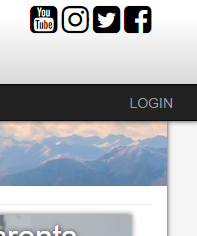
2. Click on the application for which you would like to request a letter of recommendation.
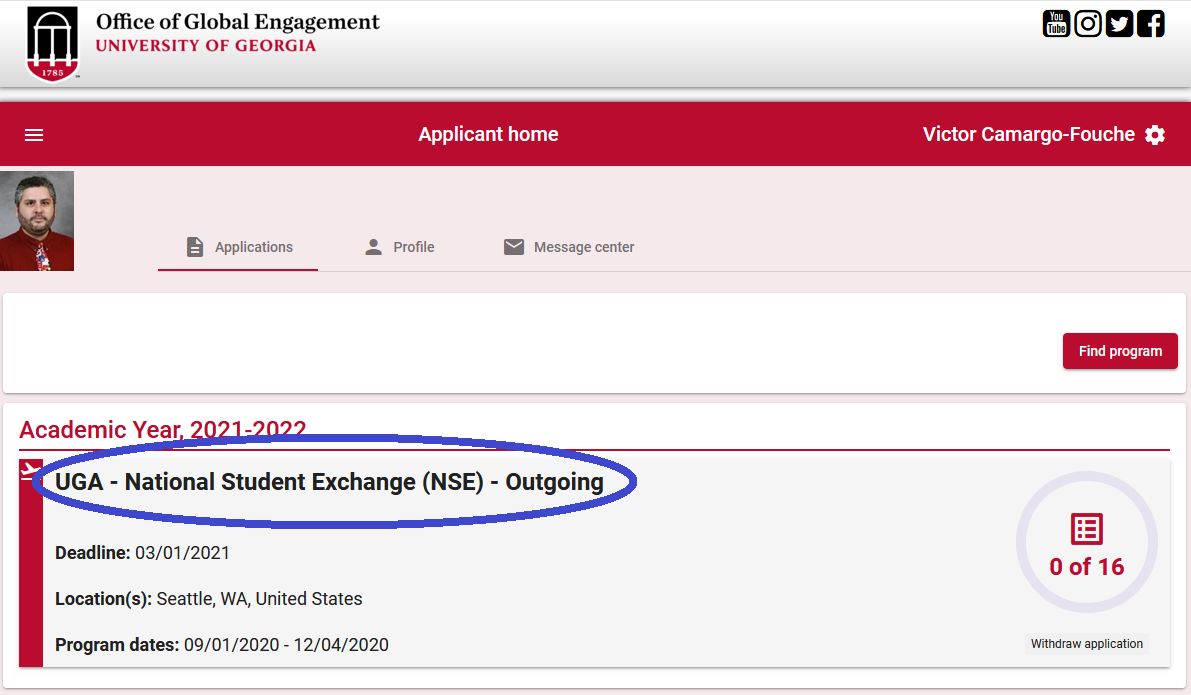
3. Scroll down to find the "Recommendation Request" items in your application. Recommendations items bear the "person" icon. Click on Request Electronic Recommendation for the type of recommendation you wish to request. Keep in mind you may have different recommendation requirements than the sample image below.
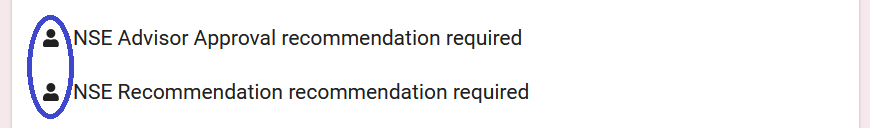
4. If you are requesting a recommendation from a UGA Faculty or Staff member, you can enter their first/last name or UGA email address into the "Directory lookup" field and click Search. If the person you are request is not a UGA employee or you cannot find them using the "Directory lookup", you can use the "Recommender not listed" option on the list.
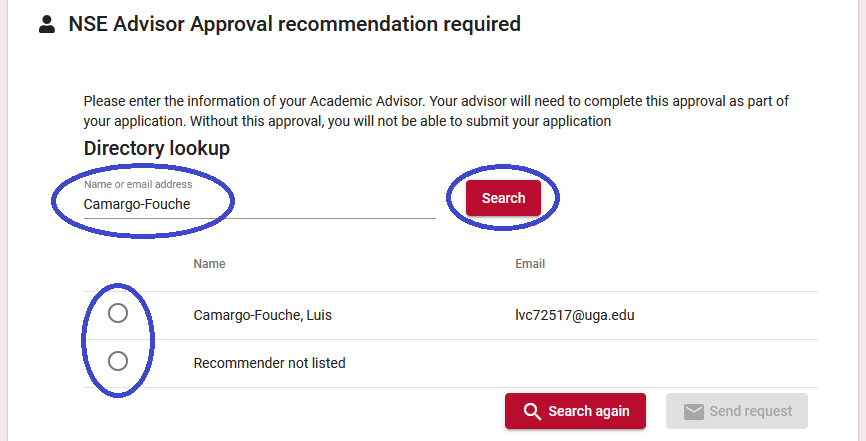
a) If the person you are request is not a UGA employee, manually enter their information in the "Manual Entry" fields.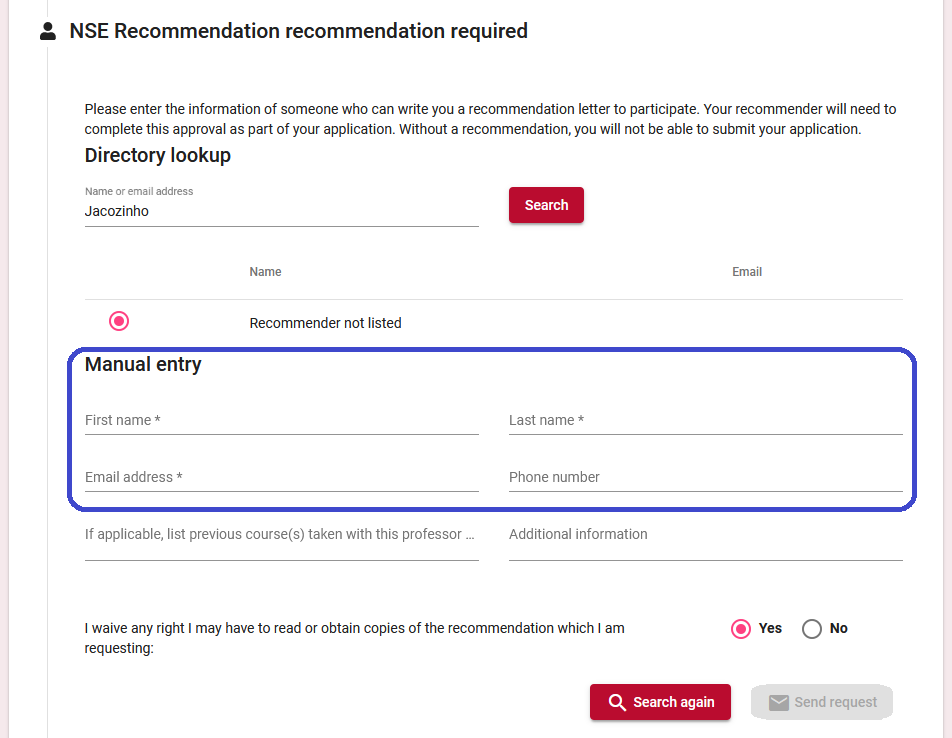
5. Once you have selected your recommender, you can enter additional information about the courses you took with this person or your association with them. In addition, if you are a UGA student, please type your 81X number into the "Additional Information" area. Select your choice as to whether you waive the right to read copies of the recommendation and then click Send Request.
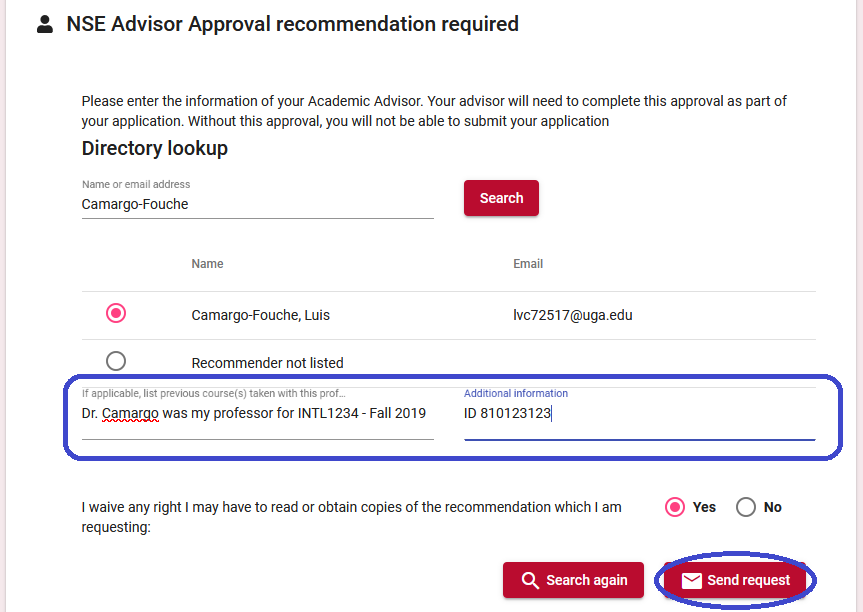
6. While still pending, recommendations will have a marker, and allows you to contact the recommender from the Portal
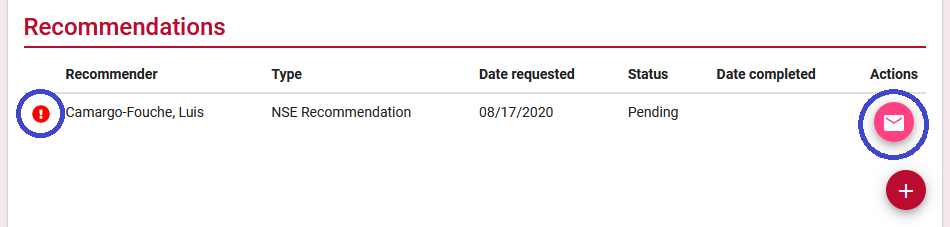
7. Once your recommendation has been completed by the requested person, the request will move to the end of your application page.
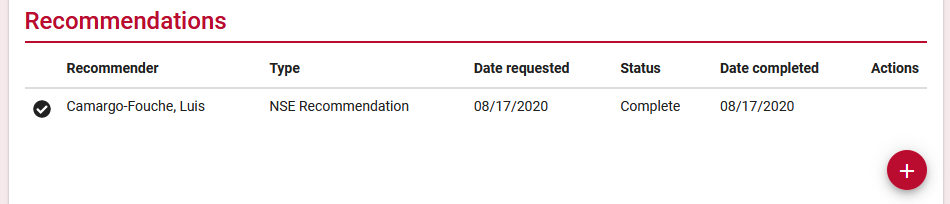
If you have any questions or concerns, please contact:
This email address is being protected from spambots. You need JavaScript enabled to view it. This email address is being protected from spambots. You need JavaScript enabled to view it.
