Why should I update my profile?
Updating your profile informs OGE and UGA that your information has changed in case we need to reach you with important or urgent information. This might be a change in phone number, secondary email address, among others. Exchange students are required to provide their most up-to-date phone number.
Updating your profile in the StudyAway Portal allows OGE to better assist you in the event of an emergency.
Step-by-step Guide
1. Go to the StudyAway Portal at studyaway.uga.edu
2. Click LOGIN in the upper right.
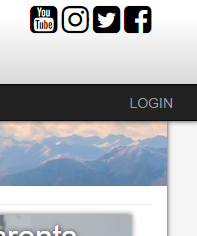
3. Once you have successfully logged in, click on “Edit Profile” under the “Profile” section on your Applicant Home Page.
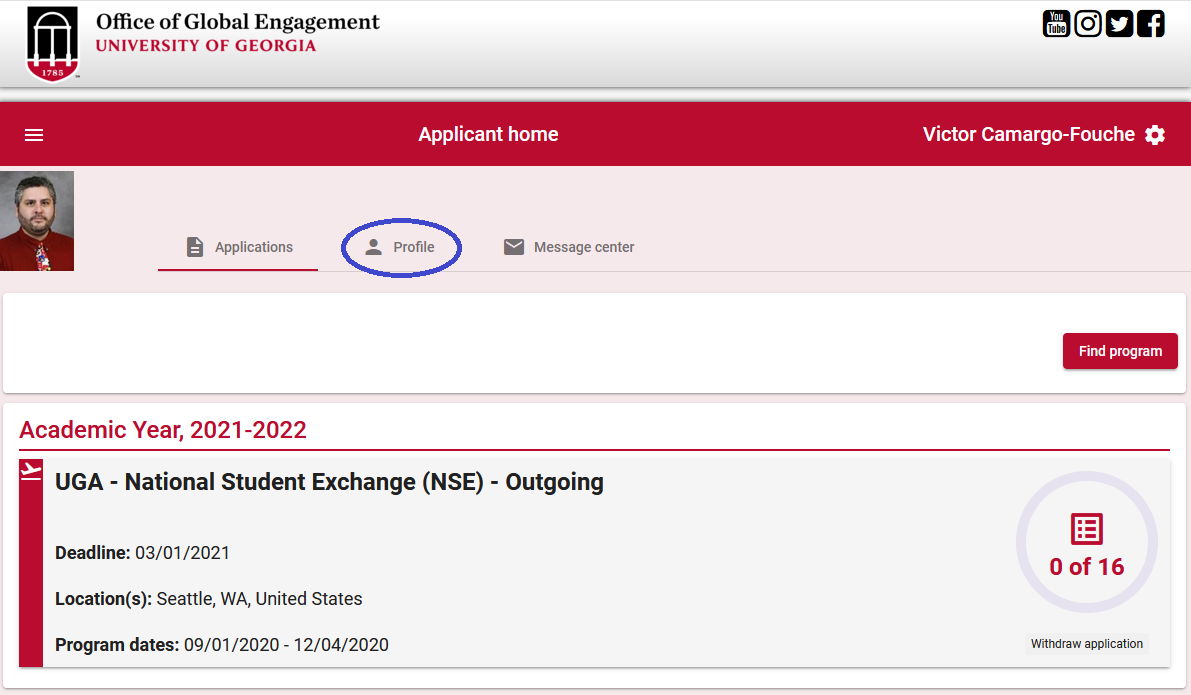
4. From here, you can enter edit any of the fields allowed. The fields grayed out are not editable. To enable SMS messaging from the StudyAway Portal, enter your phone number and select your phone carrier.
Note: if you do not enter your carrier, or select the wrong one, SMS messaging will not work. If your carrier is not listed, select “Other”, and enter your carrier’s website.
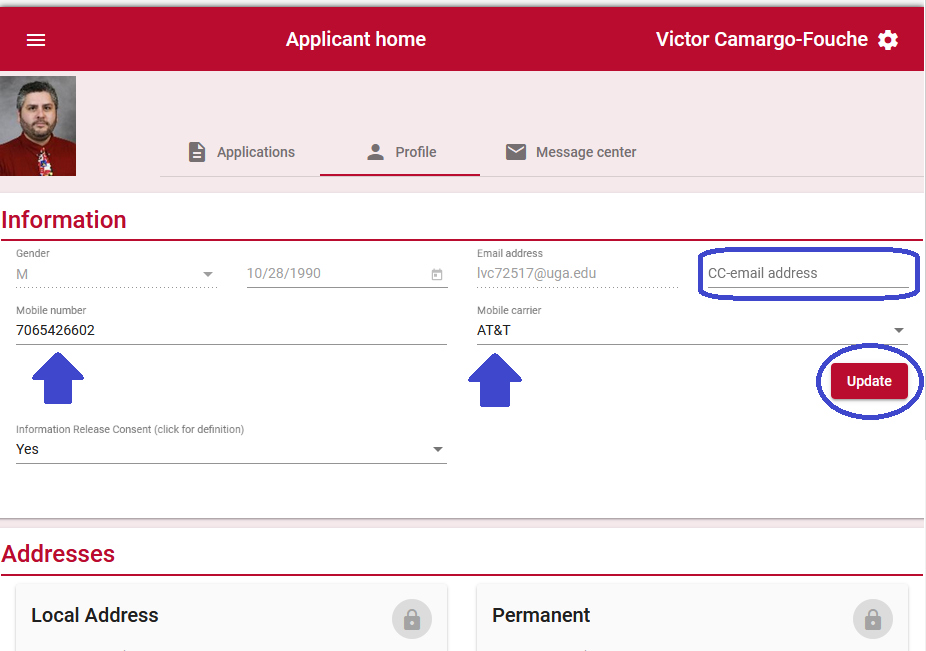
5. When done, click the “Update”.
If you have any questions or concerns, please contact:
This email address is being protected from spambots. You need JavaScript enabled to view it.
