Step By Step Guide
1. Go to the StudyAway Portal at studyaway.uga.edu
2. Click LOGIN in the upper right.
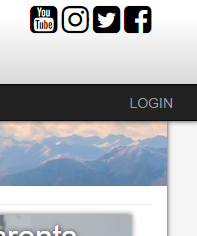
3. Complete the next step depending on your student status:
a. UGA Students click UGA MyID Login. Enter your UGA MyID and password and click “Login”
b. Non-UGA and International Incoming Students enter the email address and password you used when you first created your account and click “Login”. If you can’t remember your login information, click the “Forgot your password?” link.
NOTE: Non-UGA students and International Incoming Applicants should always click NON-UGA LOGIN, even after admission to UGA.
4. Once you have successfully logged in, click on your existing application under the “Applications” section on your Applicant Home Page.
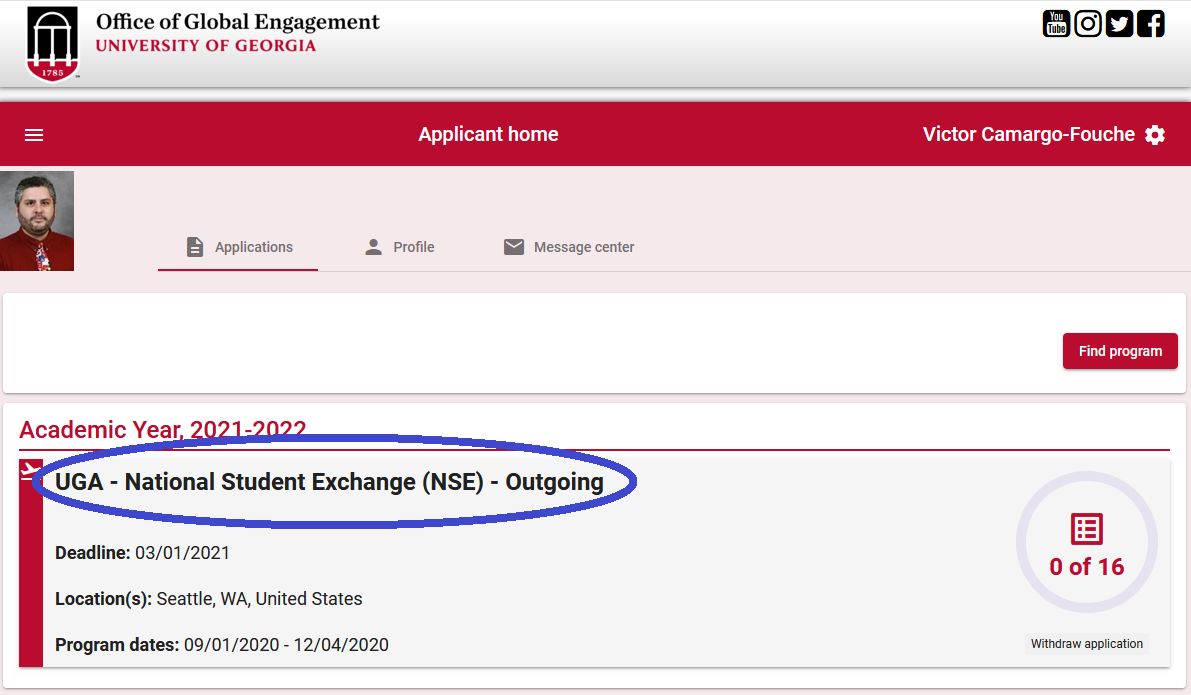
If you have any questions or concerns, please contact:
This email address is being protected from spambots. You need JavaScript enabled to view it.
