If you are a non-UGA applicant and have not yet been given login credentials or a UGA myID, please follow these instructions to access the StudyAway Portal.
Step-by-Step Guide
1. Go to the StudyAway Portal at studyaway.uga.edu.
2. Navigate to the brochure page for the program you wish to apply to (by clicking Programs in the black navigation bar).
3. Click the Apply Now button.
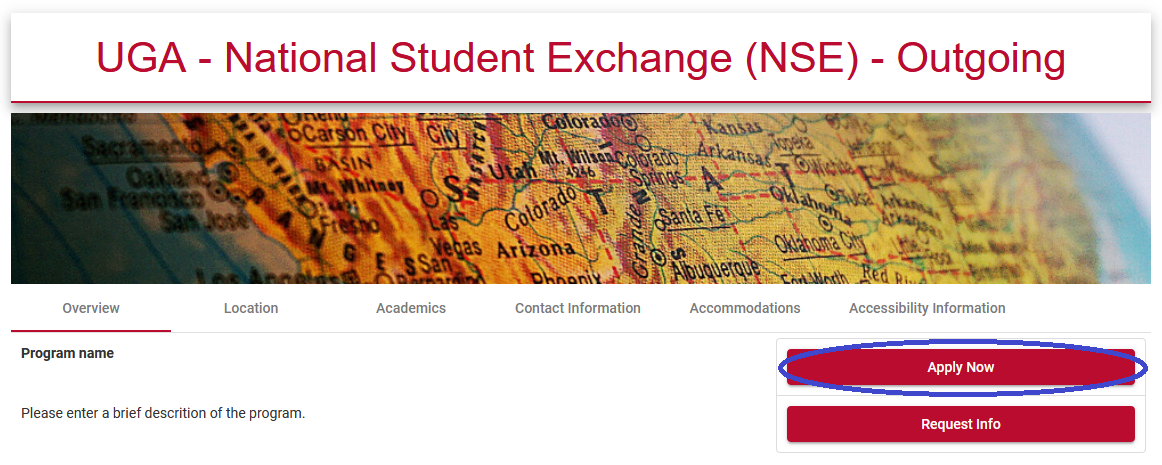
4. Select New User? Create Account at the bottom of the window.
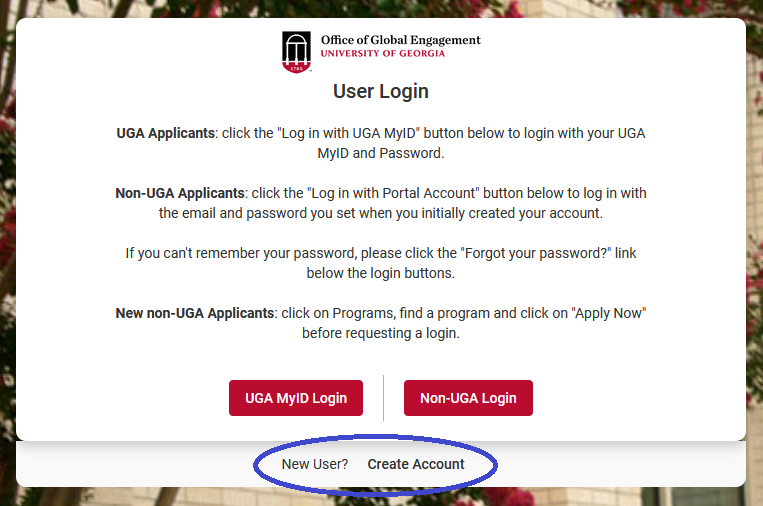
5. Fill out the User Registration Form and click Register when you are finished.
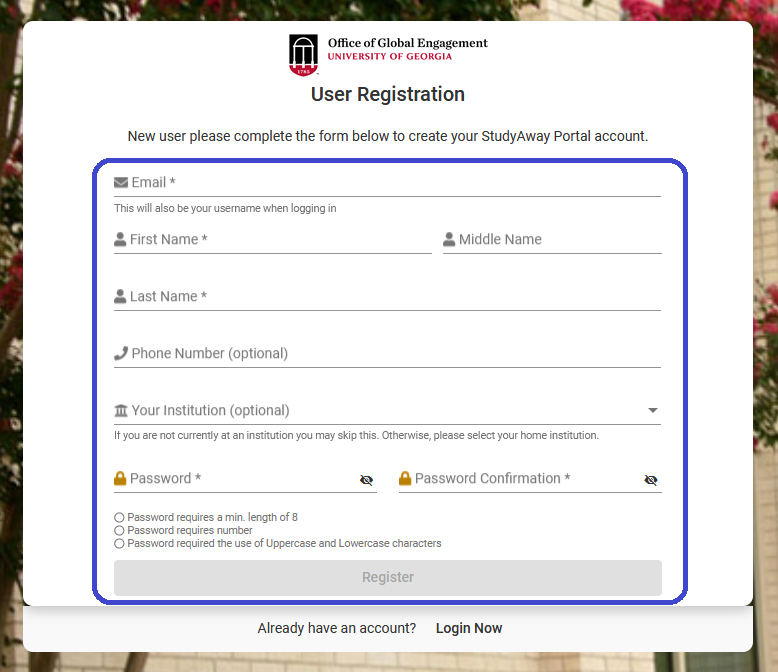
6. You should receive an email with your username and a temporary password shortly after.
The temporary password you receive via email will expire after 48 hours. If you need to request a new password, contact
This email address is being protected from spambots. You need JavaScript enabled to view it. .
7. Return to the USER LOGIN page, select Non-UGA Login, and enter your credentials and then click Login.
- Your Username is your full email address (e.g.
This email address is being protected from spambots. You need JavaScript enabled to view it. ) - Your Password is the temporary one you received in the email.
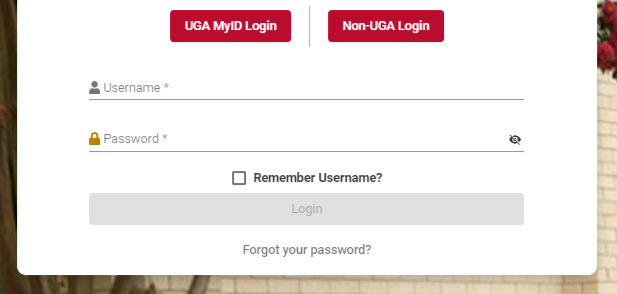
If you have any questions or concerns, please contact:
This email address is being protected from spambots. You need JavaScript enabled to view it.
